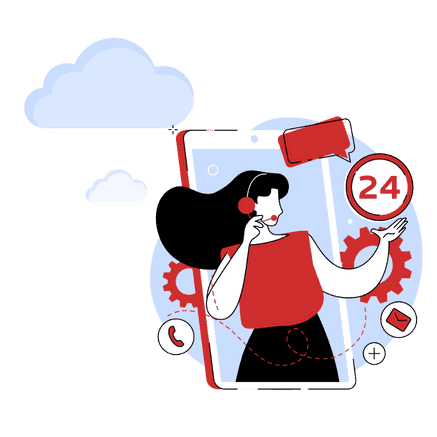Every business relies on its customer service platform for multiple reasons. As the saying goes, customer service is the lifeblood of any organization! Aside from being the first contact for customers, customer service agents are also the representatives of the company. They act as ambassadors for the business, and should therefore serve and act accordingly to reflect the values of the brand.
The turn of the millennium saw a change in how our communications are done and businesses had to adapt. We weren’t just boxed into using call centers as the only channel for customer service! The internet, in all its glory, opened the world up significantly.
If you’re a business today looking to modernize your customer service team and wondering how to do so, read on. With most things, the best way to see where we’re going is to revisit where we began.
The rise of Cloud Computing
If there’s one thing that really helped push the envelope of modern standards of communication, it would be cloud computing. This refers to the process of delivering computing solutions through the internet. These services include everything from storage, server maintenance, networking, and software implementation.
The pushing of said envelope made the transition from traditional to modern computing easier in more ways than one.
A brief history of the Internet
In the 1970s there was this computer scientist named Joseph Carl Robnett Licklidr who developed something called ARPANET (Advanced Research Projects Agency Network). This is, the simplest terms, is the earliest version of the Internet. One would be remiss to not mention his contribution and for paving the way for cloud computing.
As the cloud basically runs because of the internet, it is essential for the virtualization of software needed to run the daily operations, marketing, and communications of any business.
Companies like Google, Microsoft, and Amazon started investing heavily into their respective cloud infrastructures in the mid-2000s. This move of the so-called “Big 3” would push cloud computing and resource sharing to the mainstream. In fact, these three companies continue to dominate the cloud industry with their services: Google Cloud Platform, Microsoft Azure, and Amazon Web Services.
Software you will need in your contact center
In this section, we will be looking at some modern solutions you will be needing to setup an effective cloud-based contact center.Some of these tools listed below have been around for a while, but are completely essential for anyone looking to run their operations on the cloud.
1. VOIP and Cloud Calling
With the development of Voice-Over-Internet Protocol in the early 1990s, the customer service industry was destined to change in all the best ways. Up to this point, companies relied on on-premise PBX systems to run their call center operations. This meant hardware installation and maintenance costs that were expensive and limiting.
In a remote work context, this is integral. Running a contact center that is cloud-based lets businesses expand their reach and connectivity. It is also cheaper, as your customer service agents don’t need individual, physical PBX phone systems installed. They only need a computer and an internet connection to make and receive phone calls. People were actually starting to communicate better and easier!
2. Omnichannel Customer Relationship Management (CRM)
In a nutshell, a CRM system is a tool that helps a business manage all their customer interactions effectively and easily. It is where a team can build and nurture customer relationships by getting to know their behaviors and tendencies. A proper CRM tool lets you engage a customer from the beginning of their customer journey to where it would be presently.
A popular example of a CRM tool would be Zendesk, which serves about 170,000 users worldwide. They offer an extensive ticketing system that lets your team easily provide customer support and order tracking .Their customer relationship solutions are known for being user-friendly, intuitive, and scalable.
3. Reporting Portal
To manage and optimize the performance of your team, you will need to see some numbers. Most CRM platforms already have this feature built in; take this into consideration when you’re shopping around for one.
The essence of a reporting portal is in giving you a total view of how your business is functioning, what you can improve on, and what you can omit to maximize resources. From a contact center context, a reporting portal should give you important call details like average call time, average hold time, and other significant agent-facing stats. You can also see how your calls are distributed; what day of the week is the busiest, what time of the month you can accommodate some holidays, among other metrics. This in turn lets you plan out your staffing and scheduling.
4. Unified Knowledge Center
For any cloud-based business, it is essential to have a unified knowledge center that is easily accessible, reliable, and should have some feature that allows for input from its users.
From an internal standpoint, having a knowledge base should benefit your employees by helping them proactively find solutions to their inquiries. Most contact center operations do have subject matter experts whose primary responsibilities are to offer assistance to team members. A knowledge center makes their jobs easier!
5. A cloud-based storage drive
Having a storage drive that isn’t dependent on physical hardware, is easily accessibly, and is cost-effective can be something your team might eventually need. Something like Google Drive, Dropbox, and One Drive are great options. There you can store important files like company memos, training materials, and other relevant documents.
The effectivity of cloud based solutions
There’s no occurrence that pushed the prevalence of cloud-based solutions more than the Covid-19 Pandemic. Businesses of all sizes, most of all those who relied on in-office presence and were customer facing. The implications of social distancing restrictions and the possible spread of the virus led most to either close down or adapt.
According to this article published on Forbes, there are a few reasons why cloud solutions continue to rise. These are also great reasons why you should look into adapting cloud options for your business.
Flexibility — there is no one specific solution that fits all businesses, so having something scale according to one’s needs is integral to maximizing their operations.
Cost effectivity — businesses are always out to save wherever they can, so if they can run an operation with as minimal costs as possible they most likely will.
Efficiency and collaboration — having certain processes and information available within a few clicks of a button is great at saving time and valuable company resources. The fact that using cloud-based solutions can allow for people from various geographic locations to work and function just as if they were in the same area is already a great benefit on its own.
Conclusion
So what is the best way to set up a cloud-based contact center? Well, it really depends on your needs.
Cloud computing enhances the effectivity of remote work, so if your small to medium-sized business requires a basic cloud phone setup, that’s how you should approach that. Are you looking to open up multiple channels for your customer service team? Then a CRM platform like Zendesk is the way to go. A reporting portal in this day and age is and should be a must, so finding the right solution that has that is your best bet. Having a knowledge center and a storage drive is a nice thing to have, but not every business might need it.
At the end of the day, you know your business. You know what it needs, and what measures you take to best suit your contact center is entirely up to you. Either way, the cloud is here to stay.